Codebook
What is Codebook?
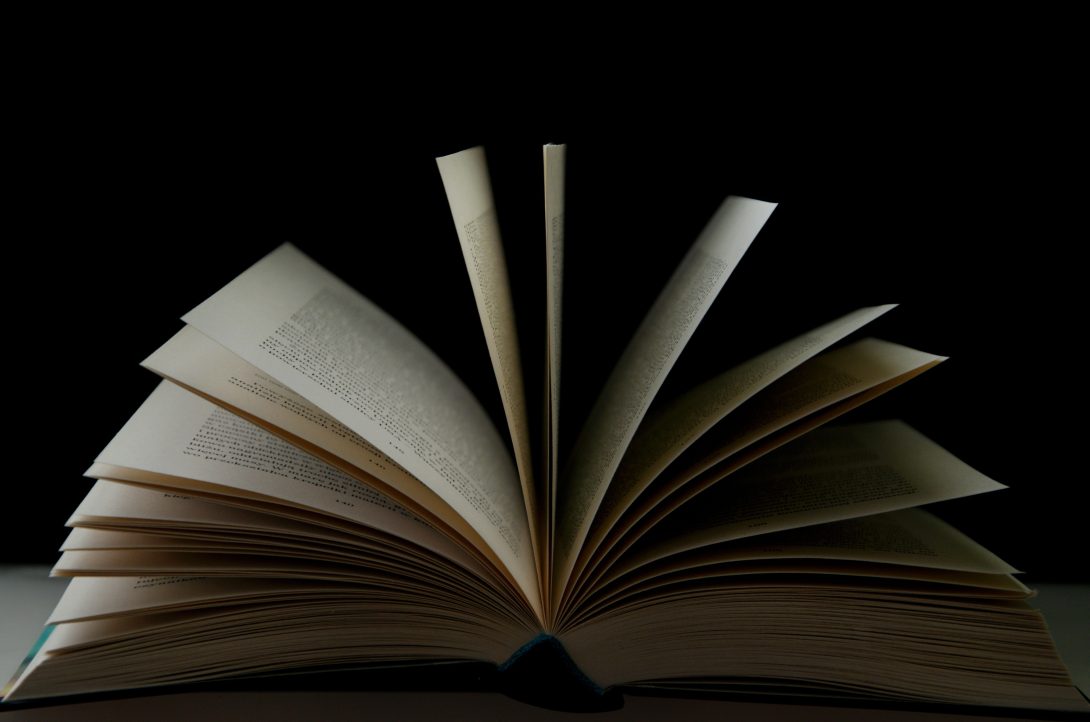
Codebook is the way the University manages the organizational structure so that it maps to Banner and other University systems.
Codebook segments
New segment
If a new administrative segment is needed in CodeBook, please send an email to Dana Librot (dlibrot@uic.edu) in the Office of Budget and Financial Analysis. If a new academic or instructional segment is needed, please contact the Office of Programs and Academic Assessment.
New segment requests should include the following information:
- Type of segment to be created, e.g. College code or School code
- Location of the new segment in the chart 2 hierarchy
- Preferred effective date of the new code
- Preferred naming convention of the new segment
- Administrative codes and School codes are limited to 35 characters
- College codes and Department codes have the following character limits: 5, 20, 30, and 35-character names and Full Title for the segment.
- Note: when a new 3-digit Department code is created in CodeBook, UAFR typically creates the corresponding 6-digit Org. code ending in xxx000. Any additional 6-digit Org. code requests should be submitted to UAFR directly (UAS@uillinois.edu).
Updating segment
For non-academic units, changes to CodeBook can be submitted to Dana Librot (dlibrot@uic.edu) in the Office of Budget and Financial Analysis. The most common types of requests are name changes and moving a segment to a new roll-up in the organizational hierarchy.
If a name change is needed:
- Confirm there are no academic or instructional components with the Office of Programs and Academic Assessment.
- Send an email to Dana Librot with the segment to be updated, along with the revised naming convention(s) and preferred effective date of the change.
- Naming conventions have various character limitations in CodeBook (including spaces):
- Administrative codes and School codes are limited to 35 characters
- College codes and Department codes have the following character limits: 5, 20, 30, and 35-character names and Full Title for the segment.
- Once the CodeBook transaction is complete, UAFR will populate the changes to Banner.
If a hierarchy change is needed:
- Confirm there are no academic or instructional components with the Office of Programs and Academic Assessment.
- Identify the current hierarchy and the new location for the segment to be moved.
- Select a preferred effective date of the change.
- If the segment being moved has sub-components, each level of the hierarchy must be addressed.
- Example: If College code YY needs to be moved from its current location 2-X1-YY-YY1-123, then the School code (YY1) and Department code (123) must also be addressed.
- Sub-sequent 6-digit Orgs. are handled by UAFR and will also need to be moved.
Terminating Segment
Confirm all financial and academic activity has been cleared.
- Academic/Instructional components
- Email is sent to Dana Wright( dcwright@uic.edu) to check for academic program ties.
- If there are academic components, proper approvals must be obtained before moving forward with the termination request, e.g. IBHE, BOT
- Financial Activities
- Email is sent to UAFR (UAS@uillinois.edu) or Tiffany Burnsmier to request a termination report
- The termination report identifies any financial ties that must be moved or closed.
- Payroll positions are also captured and must be moved or closed.
Once both areas are clear of activity, UAS@uillinois.edu sends an email to the central CodeBook administrators who will request termination in CodeBook application.
When the Org. code is terminated in CodeBook a “tomcat” notification is sent to the CodeBook listserv and UAFR terminates the Org. Code in Banner